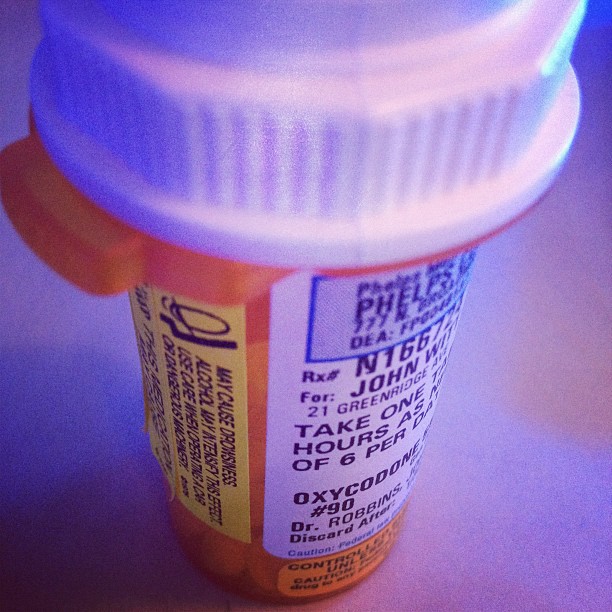The following image was taken via Instagram and this post automagically created.
Enjoy!
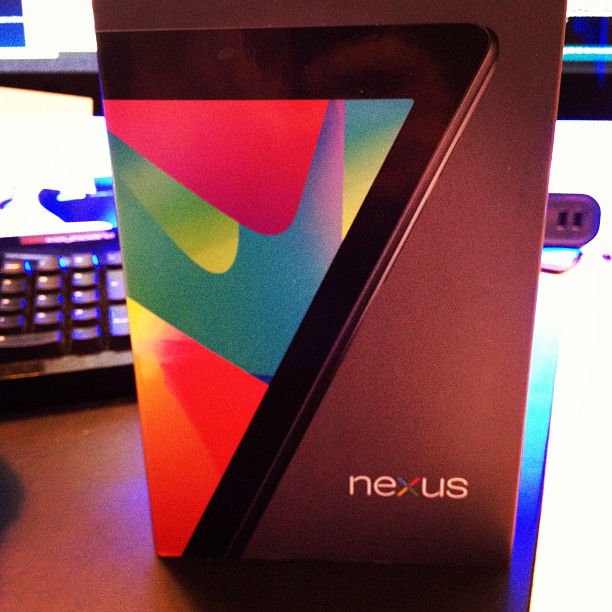
Via Instagram: Way Too Much
The following image was taken via Instagram and this post automagically created.
Enjoy!

Via Instagram: Frogmore Stew
The following image was taken via Instagram and this post automagically created.
Enjoy!

Via Instagram: Croque Madame
The following image was taken via Instagram and this post automagically created.
Enjoy!

Via Instagram: Accessories
The following image was taken via Instagram and this post automagically created.
Enjoy!

Via Instagram: Prayer Beads
The following image was taken via Instagram and this post automagically created.
Enjoy
 [igp_get_map lat=”41.028962331″ lon=”-73.765014401″ marker=”Haiku Asian Bistro” class=”” width=”600″ height=”240″]
[igp_get_map lat=”41.028962331″ lon=”-73.765014401″ marker=”Haiku Asian Bistro” class=”” width=”600″ height=”240″]
Via Instagram: Maui Jim
The following image was taken via Instagram and this post automatically created.
Enjoy
Max Payne Meds
Enhance OS X Functionality
I read a good article on Lifehacker’s website called ‘Top 10 Downloads That Enhance Mac OS X’s Built-In Tools’. They give a list of 10 tools which help augment the OS’s built in functionality. I use three of the listed utilities (HyperDock, TotalFinder, ScreenSharingMenulet) and one that was not listed (Alfred). I find these utilities invaluable on a daily basis.
- HyperDock:
 This utility is somewhat similar to a utility called DockView which allows you to see previews of open applications in the dock. All you have to do is mouse over the open application and a bubble will appear displaying an image of each window open of that particular application. You can also view calendar events within the bubble and also control iTunes within the preview window as well.
This utility is somewhat similar to a utility called DockView which allows you to see previews of open applications in the dock. All you have to do is mouse over the open application and a bubble will appear displaying an image of each window open of that particular application. You can also view calendar events within the bubble and also control iTunes within the preview window as well. - TotalFinder:
 This adds additional functionality to the Finder by allowing you to open new finder windows as tabs rather than separate windows. It also allows you to view the tabs side by side which is great for looking for duplicates or moving files between folders. There are a slew of other features you can download a demo from their site and try it for 14 days to see if it fits your needs.
This adds additional functionality to the Finder by allowing you to open new finder windows as tabs rather than separate windows. It also allows you to view the tabs side by side which is great for looking for duplicates or moving files between folders. There are a slew of other features you can download a demo from their site and try it for 14 days to see if it fits your needs. - ScreenSharingMenulet:
 I often connect other workstations at my home using screen sharing. This little utility adds a drop-down menu which will show you all the workstations that you can share the screen of. This cuts down the steps needed to find the workstation and start a screen sharing session.
I often connect other workstations at my home using screen sharing. This little utility adds a drop-down menu which will show you all the workstations that you can share the screen of. This cuts down the steps needed to find the workstation and start a screen sharing session. - Alfred:
 I have been using a utility called LaunchBar for quite some time now. LaunchBar lets you do various tasks via the keyboard, such as running applications or searching for files along with a slew of other tasks. Alfred is very similar to LaunchBar but much more polished in my opinion. It is free for the base product which can be downloaded via their website or via the Apple App Store. The real gem to this product is the optional PowerPack you can purchase which even adds more functionality as well as extensions that can be downloaded and added to Alfred.
I have been using a utility called LaunchBar for quite some time now. LaunchBar lets you do various tasks via the keyboard, such as running applications or searching for files along with a slew of other tasks. Alfred is very similar to LaunchBar but much more polished in my opinion. It is free for the base product which can be downloaded via their website or via the Apple App Store. The real gem to this product is the optional PowerPack you can purchase which even adds more functionality as well as extensions that can be downloaded and added to Alfred.
I would like to mention a site run by Don McAllister called ScreenCastsOnline. This is a site that has a slew of tutorials on Mac & iOS applications. Don does a great job of giving you an overview of selected applications as well as in-depth use of them. His site is a good way to find out about new applications you normally would never have heard of. This is a membership site, but Don does also offer some free videos as well. If you are a Mac user do yourself a favor and check it out. If you opt to become a member, it will be money well spent.

Mac OS X Bug Causing All Apps to Crash in 10.7.3; Here's the Somewhat Complicated Fix
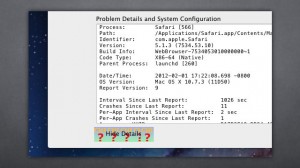
Mac OS X Bug Causing All Apps to Crash in 10.7.3; Here’s the Somewhat Complicated Fix:
Apple updated OS X to version 10.7.3 today, which fixed a number of minor issues—but caused many big ones with some users. If you’re finding that apps are crashing as soon as you launch them, here’s how to fix it.
This bug isn’t affecting everyone, but it has affected a large number of users. Essentially, if you updated via Software Update—as most of us do—you might have found that every app you launch crashes, prompting a very weird dialog box with buttons reading “CUI CUI CUI”. Apple has yet to make a comment on the issue, but if you’ve been afflicted, Macworld offers this somewhat difficult solution:
(Via lifehacker.com)